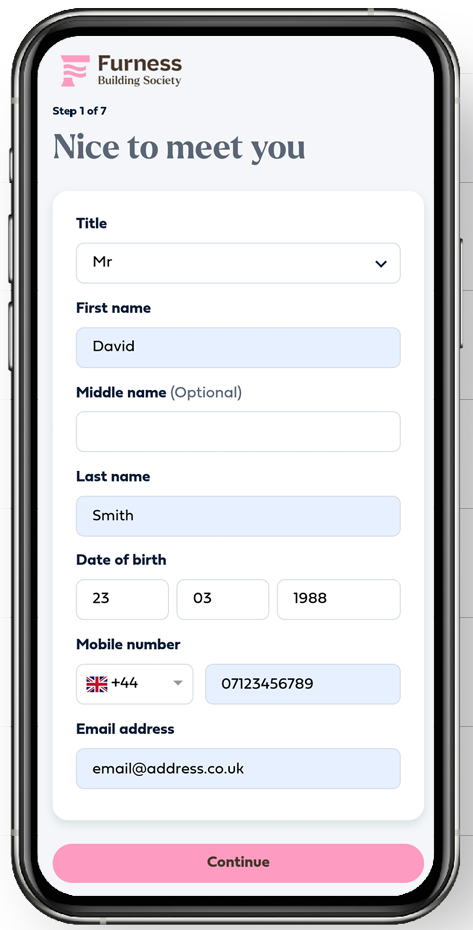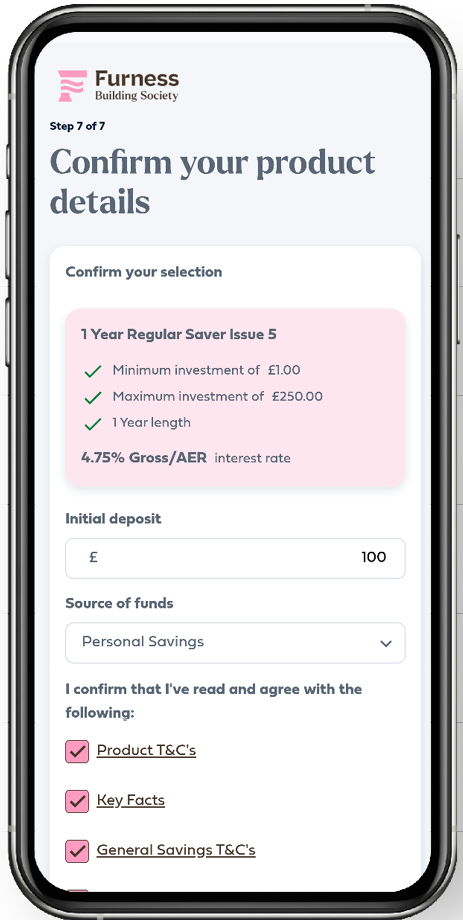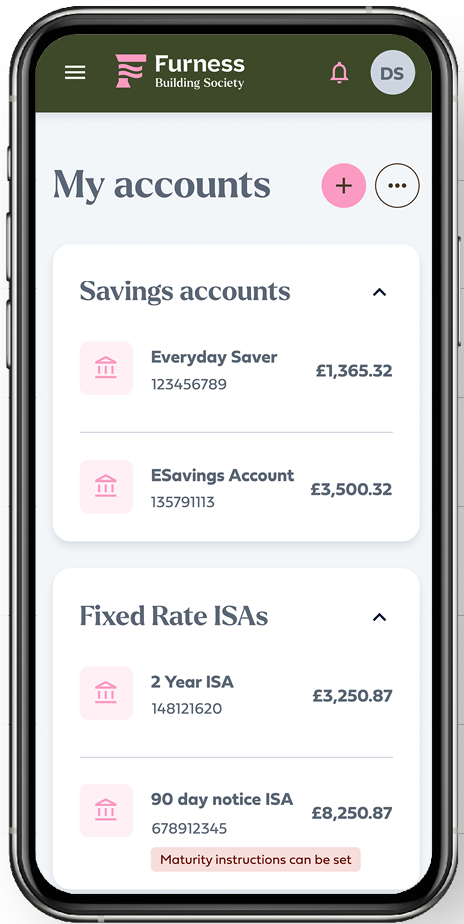Digital savings:
Online - Mobile - In Branch
Our new, digital, self-service savings experience is available now...
Web
Access online on any device
iOS
Available in the Appstore
Android
Available in the Playstore
We're upgrading your services and Furness Digital Savings is temporarily unavailable. You'll be able to get back online soon so please check later - or send us a message if you'd like us to support you.
We've drawn on generations of superb Furness service..
..and unlocked new and faster ways of transacting with us online and via an iPhone/Android app.
Your savings needs will be met in the same super secure, efficient and enjoyable way - but at a time and place to suit you.
It's quick and easy to get started here - or if you'd like to understand more - scroll through the instructions below and follow the link at the final step.
We recommend using a smartphone if you have one but if not don't worry - continue your journey on any device you like. The screenshots show the phone view - but the journey is the same whatever you use.
Use the application to...
- Check balances
- Open and close accounts
- View and download statements
- Make withdrawals
- Transfer an ISA balance from another provider
- Give instructions on maturing balances
- Chat with us!
What
- Instant control - manage your savings in real time
- Quick and secure - transfer and withdraw funds with confidence
- Superb support - our great Furness service, on demand
- Protect the planet - help us work to a carbon-neutral future
Why
- Login securely using biometric authentication
- View statements and transactions
- Make online withdrawals
- Move your maturing savings
- Open and close accounts
- Contact us in real time
How
Check out our tools and resources with support and information about how to take advantage of our digital savings experience.
Need some support?
Our Digital Savings Team is available:
Monday - Friday: 8am - 6pm
Saturday: 9am - 12pm
Live chat and telephone lines are open at these times. If you need to get in touch outside these hours please email - or send us a secure message from within the Furness Digital Savings App
Our Digital FAQs have been written to support our Members with our new digital service. If you don't find the answer you're looking for, please let us know and we'll use your feedback to help the next Member with the same query.
Contact our Digital Savings Team